- i.MX8M Plus簡介
1.1 EVK 平台
i.MX8M Plus EVK 為 NXP 提供給開發者進行 i.MX8M Plus 處理器全方位評估發展之平台。是以一片主板加上一片基板(Baseband)所組成。主板包含 i.MX 8M Plus 應用處理器為i.MX8M系列的最新成員,是一顆包含4核Cortex A53 + 1 核Cortex M7應用處理器及搭載內含2.3TOPS運算能力的神經網路處理器(NPU),另外搭配 6GB LPDDR4 和 32GB eMMC;基板則包含各種影、音、網路等周邊之連接介面如下圖所示。使平台在機器學習,視覺,高級多媒體和工業物聯網應用方面表現出色。因i.MX 8M Plus處理器提升了邊緣智能,也是智能家居,智能城市,工業4.0及更高版本的堅實基礎。
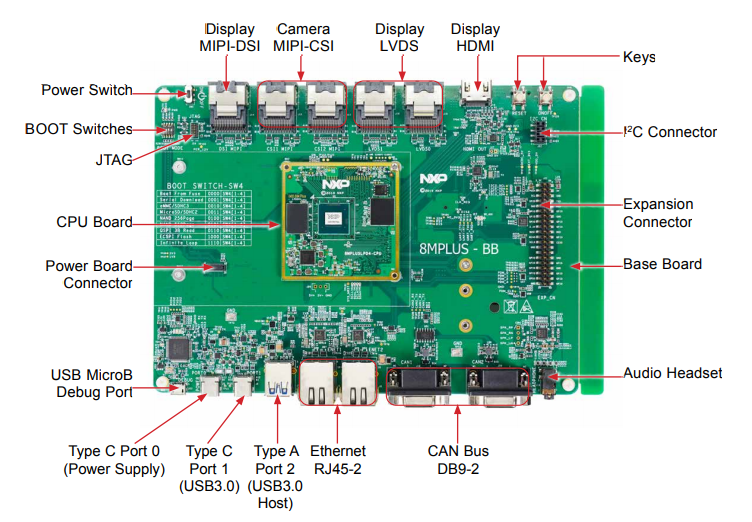
i.MX8M Plus EVK(8MPLUSLPD4- EVK)
- Linux 環境建置(使用 Yocto)
此文件採用範例為NXP發行版本L5.4.70_2.3.0適用於Yocto Project 3.0(Zeus)詳細步驟如下描述。
建置機器學習環境,主機建議的 OS 為 ubuntu 18.04 或更新的版本。另外主機建議至少保留 250GB 的硬碟空間。以及需要安裝的工具如下,
$ sudo apt-get install gawk wget git-core diffstat unzip texinfo gcc-multilib \ build-essential chrpath socat cpio python python3 python3-pip python3-pexpect \ xz-utils debianutils iputils-ping python3-git python3-jinja2 libegl1-mesa libsdl1.2-dev \ pylint3 xterm
$ mkdir ~/bin (this step may not be needed if the bin folder already exists) $ curl https://storage.googleapis.com/git-repo-downloads/repo > ~/bin/repo $ chmod a+x ~/bin/repo $ echo "export PATH=~/bin:\$PATH" >> .bashrc |
2.2 Yocto Project 建立
利用 repo 先取得 Yocto Project。詳細步驟如下:
$ git config --global user.name "Your Name" $ git config --global user.email "Your Email" $ git config --list
$ mkdir L5.4.70 $ cd L5.4.70 $ repo init -u https://source.codeaurora.org/external/imx/imx-manifest -b imx-linux-zeus -m imx-5.4.70-2.3.0.xml 完成這個步驟之後,Yocto Project 就建立好了。源代碼的目錄會位於L5.4.70/sources,接下來進行 build image 的動作。 |
2.3 構建配置
i.MX 為了簡化 machine 的建立流程,提供了一個 script,名為〝imx-setup-release.sh〞。利用這個 script,並賦予特定待 build 的 machine 名稱,即可快速建立出待 build 的 machine 資料夾以及其相關 環境;
$ DISTRO= MACHINE= source imx-setup-release.sh -b
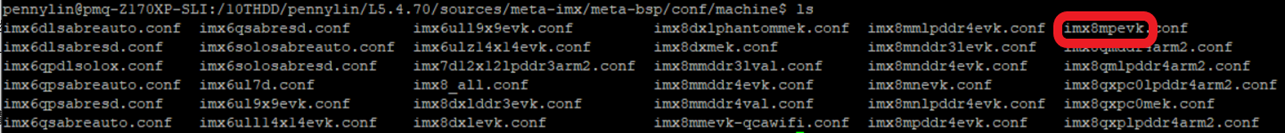 |
- -b 參數 : 可自行定義參數,將會是產生出來的資料夾名稱。
以 i.MX8M Plus 採用 xwayland 為例,建立 machine資料夾的指令如下,
$ DISTRO=fsl-imx-xwayland MACHINE=imx8mpevk source fsl-setup-release.sh -b imx8mp_build_xwayland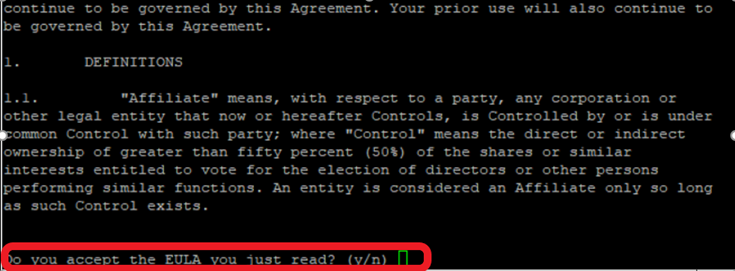
同意 EULA 之後,會自動產生並進入 build dir 中,machine folder 就產生了。在 build dir 內,還包含一個conf 的資料夾,裡面放有 local.conf 和 bblayers.conf 等 Yocto 設定檔,之後 bitbake 執行會依照這些設定檔進行後續動作。local.conf 包含了 MACHINE、DISTRO 等資訊。而 bblayers.conf 則列出了 i.MX Yocto Project 所有可能用到的 metalayer。
2.3 選擇一個 i.MX Yocto Project 的 image
設定好 Machine 之後,接下來要選擇待 build 的 image。Yocto Project 可提供多種 image 讓 user 選擇。如下圖,Poky 提供了〝core-image-minimal〞、〝core-image-base〞以及〝core-image-sato〞。依需求做選擇。因我們想要有機器學習的功能,所以選擇”imx-image-full”作為我們的範例。
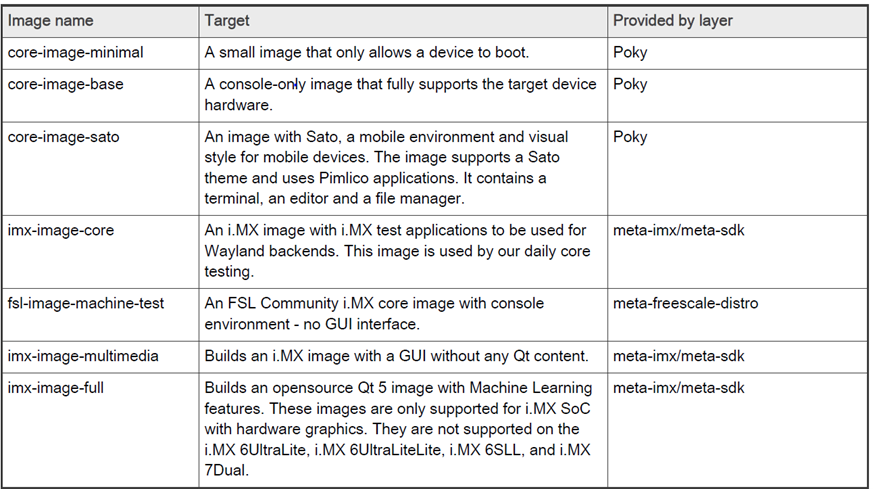
2.4 Build image
|
在前一章節所建立的環境下,Yocto Project 利用 bitbake command 可以 build 出 image,指令如下, $ bitbake imx-image-full 完成之後,產生出來的 image 可以在下面的資料夾找到,其中檔案〝imx-boot-imx8mpevk-sd.bin-flash_evk 〞及” imx-image-full-imx8mpevk.wic.bz2”可搭配 uuuu command 做完整的 eMMC/SD Card 燒錄。 $ ../imx8mp_build-xwayland/tmp/deploy/imx8mpevk/ 資料夾為產生出來的image. |
- 2.5重啟環境
若是開發環境的終端機視窗關閉之後,我們可以使用以下指令重啟。
|
$ source setup-environment 例如: $ source setup-environment imx8mp_build_xwayland/ |
- Image 燒錄
- 設定i.MX8M Plus EVK Boot Mode (SW4[3:0) 到Serial Download.SW[3:0]為0001,進入燒錄模式。並透過uuu燒錄工具,執行如下的命令燒錄image 到emmc。
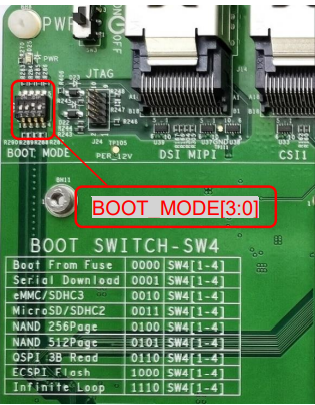
- uuu -b emmc_all imx-boot-imx8mpevk-sd.bin-flash_evk imx-image-full-imx8mpevk.wic.bz2
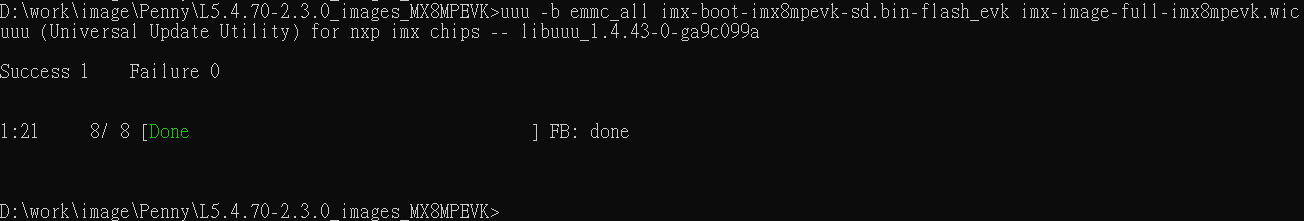
- 燒錄完畢後,切換Boot Mode (SW4[3:0) 到eMMC/SDHC3[3:0] 為0001 , EVK 板的終端機Logo可開到 command line。
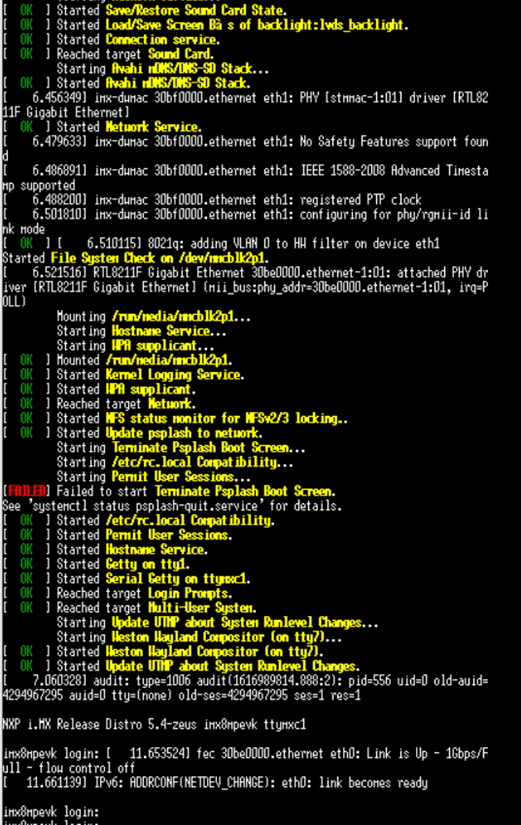
- 參考文獻
- MX Yocto Project User's Guide.pdf (Rev. L5.4.70_2.3.0 — 31 December 2020)
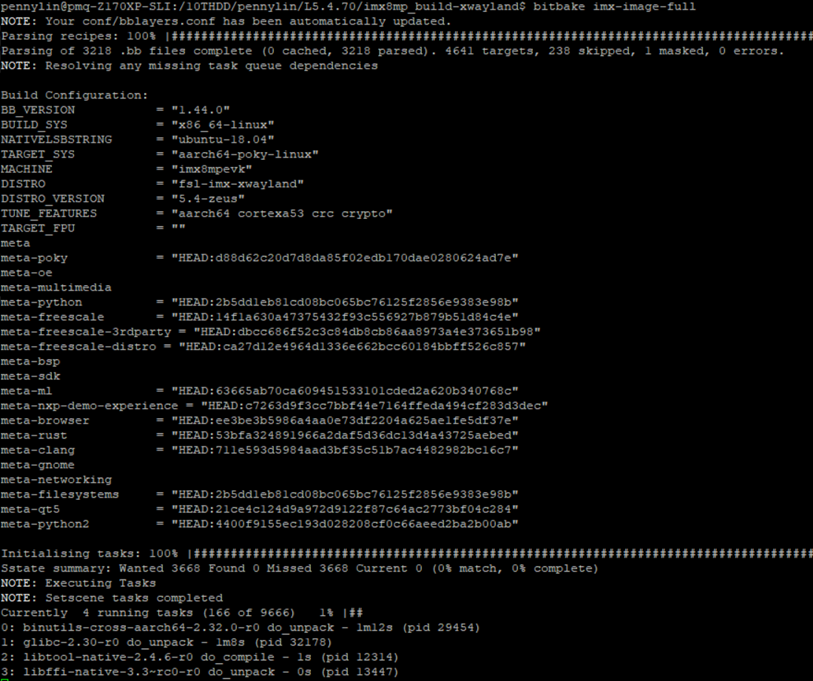
評論
tzeng015
2022年8月2日