► 前言
前陣子因為專案研究MediaPipe face_mesh功能,使用後覺得很厲害,因此寫一篇博文介紹一下。MediaPipe是一個開源的跨平台框架,實現一些常見的機器學習任務,如人臉偵測、手部追蹤等。
► 介紹
MediaPipe 是由 Google Research 開發的開源框架,於2019年6月提出的開源框架,用於構建多媒體機器學習應用。支持多種平台和程式語言,包括 JavaScript、Python、C++、Java等,可以在Web、Android、iOS、Linux、Windows、MacOS 和邊緣設備上運行。
優點:
- 提供低代碼或無代碼的方式來定製和部署多媒體機器學習功能,使用 MediaPipe Studio 可視化地創建和調試多媒體處理流程,或使用 MediaPipe API實現所需的功能。
- Google ML 專家打造的先進的機器學習解決方案,例如:
- 多媒體處理流程中進行了端到端的優化,包括硬體加速、模型壓縮、模型量化等,使得 MediaPipe 能夠在不同的平台和設備上達到高效且低延遲的性能。
缺點:
- 文檔相對於其他框架來說比較缺乏,諸多細節未清楚地說明,需要花更多的時間來研究。
- 社區相對於其他框架來說比較不活躍,較難找資源解決遇到的問題。
- 不同的平台和設備上可能會有自身限制和問題,開發者可能需要根據不同的情況來調整流程。
►Demo網站
進入MediaPipe官方網站,點選See demos按鈕,如下圖: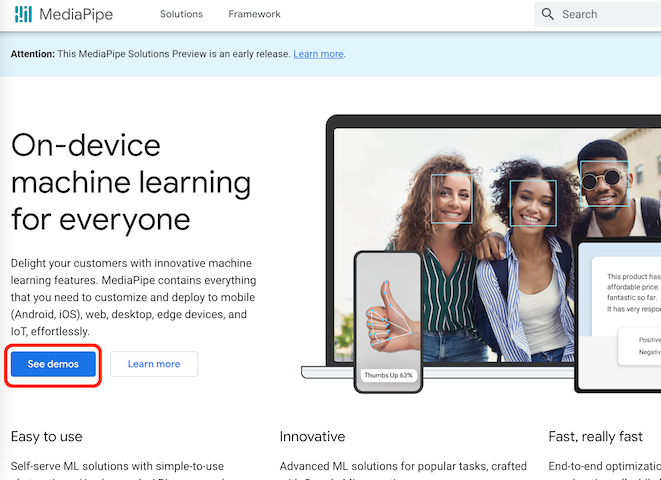
進入後如下圖,再次點選See demo按鈕:
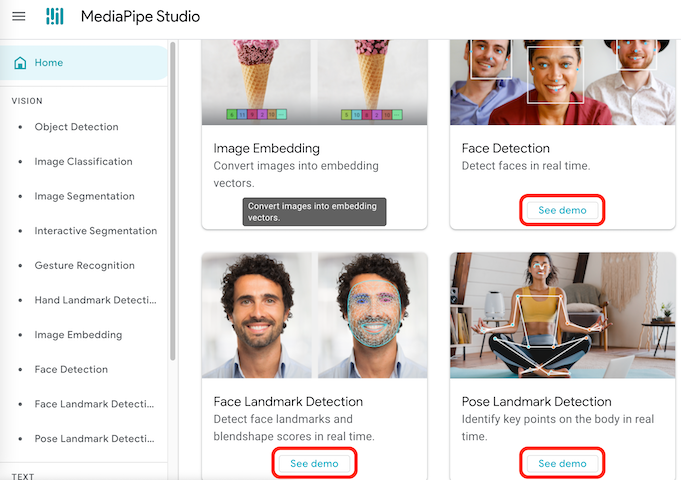
進入後如下圖,網頁就會詢問是否開啟攝像頭權限,同意開啟後網頁就會展示該專案模型及應用畫面,可以根據需求調整參數:

範例連結:
►Python Demo
透過Colab平台以Python的方式顯示,範例使用:Gesture recognition
!pip install -q mediapipe==0.10.0
!wget -q https://storage.googleapis.com/mediapipe-models/gesture_recognizer/gesture_recognizer/float16/1/gesture_recognizer.task連接雲端硬碟
from google.colab import drive
drive.mount('/content/drive')
可視化實用程序
from matplotlib import pyplot as plt
import mediapipe as mp
from mediapipe.framework.formats import landmark_pb2
plt.rcParams.update({
'axes.spines.top': False,
'axes.spines.right': False,
'axes.spines.left': False,
'axes.spines.bottom': False,
'xtick.labelbottom': False,
'xtick.bottom': False,
'ytick.labelleft': False,
'ytick.left': False,
'xtick.labeltop': False,
'xtick.top': False,
'ytick.labelright': False,
'ytick.right': False
})
mp_hands = mp.solutions.hands
mp_drawing = mp.solutions.drawing_utils
mp_drawing_styles = mp.solutions.drawing_styles
def display_one_image(image, title, subplot, titlesize=16):
"""Displays one image along with the predicted category name and score."""
plt.subplot(*subplot)
plt.imshow(image)
if len(title) > 0:
plt.title(title, fontsize=int(titlesize), color='black', fontdict={'verticalalignment':'center'}, pad=int(titlesize/1.5))return (subplot[0], subplot[1], subplot[2]+1)
def display_batch_of_images_with_gestures_and_hand_landmarks(images, results):
"""Displays a batch of images with the gesture category and its score along with the hand landmarks."""
# Images and labels.
images = [image.numpy_view() for image in images]
gestures = [top_gesture for (top_gesture, _) in results]
multi_hand_landmarks_list = [multi_hand_landmarks for (_, multi_hand_landmarks) in results]
# Auto-squaring: this will drop data that does not fit into square or square-ish rectangle.
rows = int(math.sqrt(len(images)))
cols = len(images) // rows
# Size and spacing.
FIGSIZE = 13.0
SPACING = 0.1
subplot=(rows,cols, 1)
if rows < cols:
plt.figure(figsize=(FIGSIZE,FIGSIZE/cols*rows))
else:
plt.figure(figsize=(FIGSIZE/rows*cols,FIGSIZE))
# Display gestures and hand landmarks.
for i, (image, gestures) in enumerate(zip(images[:rows*cols], gestures[:rows*cols])):
title = f"{gestures.category_name} ({gestures.score:.2f})"
dynamic_titlesize = FIGSIZE*SPACING/max(rows,cols) * 40 + 3
annotated_image = image.copy()
for hand_landmarks in multi_hand_landmarks_list[i]:
hand_landmarks_proto = landmark_pb2.NormalizedLandmarkList()
hand_landmarks_proto.landmark.extend([
landmark_pb2.NormalizedLandmark(x=landmark.x, y=landmark.y, z=landmark.z) for landmark in hand_landmarks
])
mp_drawing.draw_landmarks(
annotated_image,
hand_landmarks_proto,
mp_hands.HAND_CONNECTIONS,
mp_drawing_styles.get_default_hand_landmarks_style(),
mp_drawing_styles.get_default_hand_connections_style())
subplot = display_one_image(annotated_image, title, subplot, titlesize=dynamic_titlesize)
# Layout.
plt.tight_layout()
plt.subplots_adjust(wspace=SPACING, hspace=SPACING)
plt.show()
根據寬度及高度縮放圖像用於顯示畫面
import cv2
from google.colab.patches import cv2_imshow
import math
DESIRED_HEIGHT = 480
DESIRED_WIDTH = 480
def resize_and_show(image):
h, w = image.shape[:2]
if h < w:
img = cv2.resize(image, (DESIRED_WIDTH, math.floor(h/(w/DESIRED_WIDTH))))
else:
img = cv2.resize(image, (math.floor(w/(h/DESIRED_HEIGHT)), DESIRED_HEIGHT))
cv2_imshow(img)
IMAGE_FILENAMES = ['/content/drive/MyDrive/AI/3.jpg']
# Preview the images.
images = {name: cv2.imread(name) for name in IMAGE_FILENAMES}
for name, image in images.items():
print(name)
resize_and_show(image)
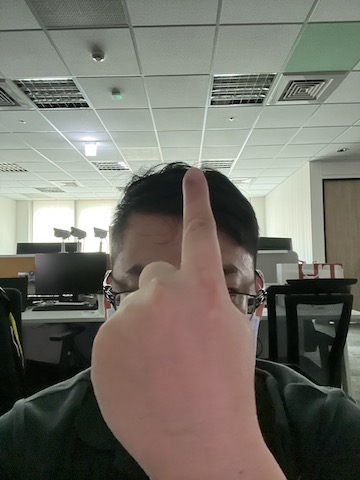
執行推論並顯示圖像
# STEP 1: Import the necessary modules.
import mediapipe as mp
from mediapipe.tasks import python
from mediapipe.tasks.python import vision
# STEP 2: Create an GestureRecognizer object.
base_options = python.BaseOptions(model_asset_path='gesture_recognizer.task')
options = vision.GestureRecognizerOptions(base_options=base_options)
recognizer = vision.GestureRecognizer.create_from_options(options)
images = []
results = []
for image_file_name in IMAGE_FILENAMES:
# STEP 3: Load the input image.
image = mp.Image.create_from_file(image_file_name)
# STEP 4: Recognize gestures in the input image.
recognition_result = recognizer.recognize(image)
# STEP 5: Process the result. In this case, visualize it.
images.append(image)
top_gesture = recognition_result.gestures[0][0]
hand_landmarks = recognition_result.hand_landmarks
results.append((top_gesture, hand_landmarks))
display_batch_of_images_with_gestures_and_hand_landmarks(images, results)
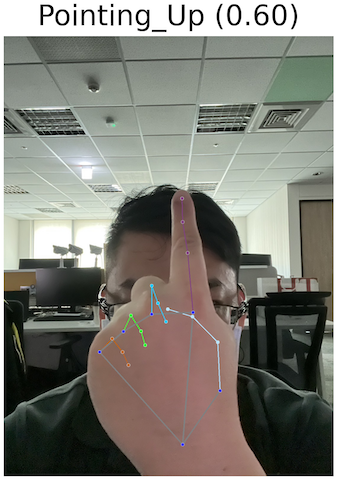
► 小結
MediaPipe是一個強大而方便的機器學習框架,可以幫助開發者快速地開發和部署多模態的人工智能應用,需要根據自己的需求和情況來選擇和使用,期待下一篇博文吧!。
► 參考資料
► Q&A
問:MediaPipe支持哪些程式語言?
答:支持JavaScript、Python、Java和C++等程式語言,Github提供JavaScript、Python、JavaScript及Android範例。
問:MediaPipe可以運行在哪些設備上?
答:嵌入式平臺(例如樹莓派等)、移動設備(iOS或Android)或後端伺服器上。
問:MediaPipe提供了哪些領域的機器學習解決方案?
答:視覺、語音和自然語言等領域的機器學習解決方案,例如手部追蹤、人臉檢測、物體檢測、語音識別、文本分析等。
問:MediaPipe是如何實現快速和靈活的機器學習流程的?
答:基於MediaPipe Framework構建的,用於組合多模態模型、ML和非ML處理、硬件加速的流程協調框架。
問:MediaPipe有哪些成功的案例或應用?
答:例如YouTube、Google Lens、Google Home和N
評論