英特爾 邊緣軟件設備認證 (ESDQ) 軟件包隨附命令行界面 (CLI) 工具。 它使客戶能夠在目標系統上運行英特爾提供的測試套件,目的是讓合作夥伴能夠針對特定的英特爾® Edge 軟件包測試他們的平台。
For information on specific Intel® ESDQ Test Packages or to Configure & Download Intel® ESDQ Test Packages, follow the respective links below:
- Intel® ESDQ for Vision
- Intel® ESDQ for Intel® Edge Controls for Industrial
- Intel® ESDQ for AI Box for Video Analytics
- Intel® ESDQ for Autonomous Mobile Robots
- Intel® ESDQ for Video Analytics
Intel ESDQ for ECI
Select Configure & Download to download Intel® ESDQ for Edge Controls for Industrial (ECI) and refer to Get Started for installation steps.
Get Started
Intel® ESDQ 6.0 CLI tool is installed as part of the Intel® ESDQ for Intel® ECI.
Download and Install Intel® ESDQ for Intel® ECI 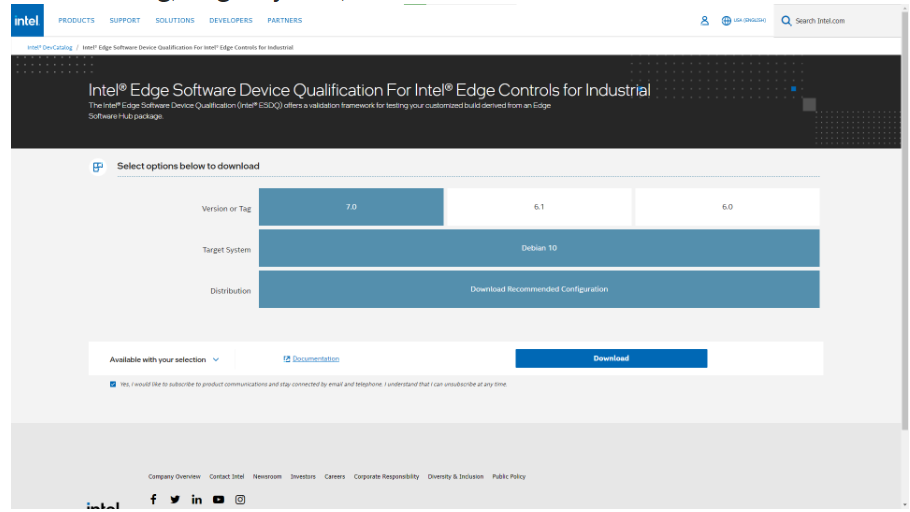
Run the following command to install Intel® ESDQ 6.0 and Intel® ECI.
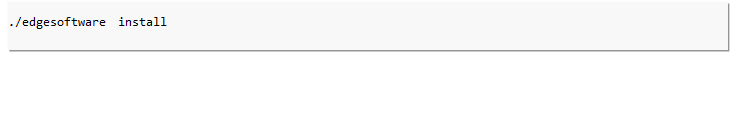
Run the Application
Change directory to RTPM:
Get RTPM test module ID
Use the ESDQ command parameter “-p” to pass the arguments to RTPM test module:
These are three situations that need attention
Pass a blank parameter by ESDQ “-p” command like below:
Pass invalid parameters by the ESDQ “-p” command
Skip the esdq “-p” command:
[Listener] Run Intel® ESDQ TSN test and generate the report:
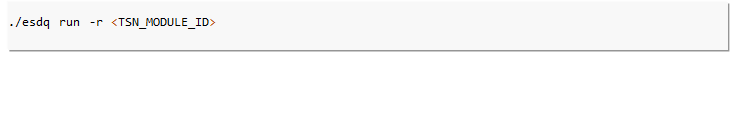
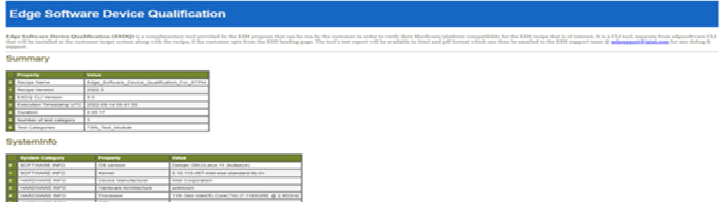
Release Notes
RTPM Release Notes
Version 1.11 (Package Version 2023.1)
New in this Release
Added CANOpen sanity checks
TSN Release Notes
Current Version: 1.7
New in this Release
Enable stress traffic when data transmission performance testing.
評論