一. 前言
世平集團 ATU 伊布小編 (一部) 團隊針對 i.MX 相關技術整理了一系列博文,希望能夠透過這些博文協助大家更了解 i.MX 的相關技術,未來 ATU 伊布小編 (一部) 團隊也會持續更新此系列的相關博文還懇請支持!這篇文章主要是延續 【ATU Book-i.MX9系列】OP-Gyro ( NXP i.MX93 ) Linux 開發環境架設 做更多資料的分享,將會針對如何在 OP-Gyro ( NXP i.MX93 ) 上使用 WiFi 做說明與介紹。
二. 硬體相關介紹
進行 WiFi 功能驗證所需的硬體設備如下:
- OP-Gyro:測試平台
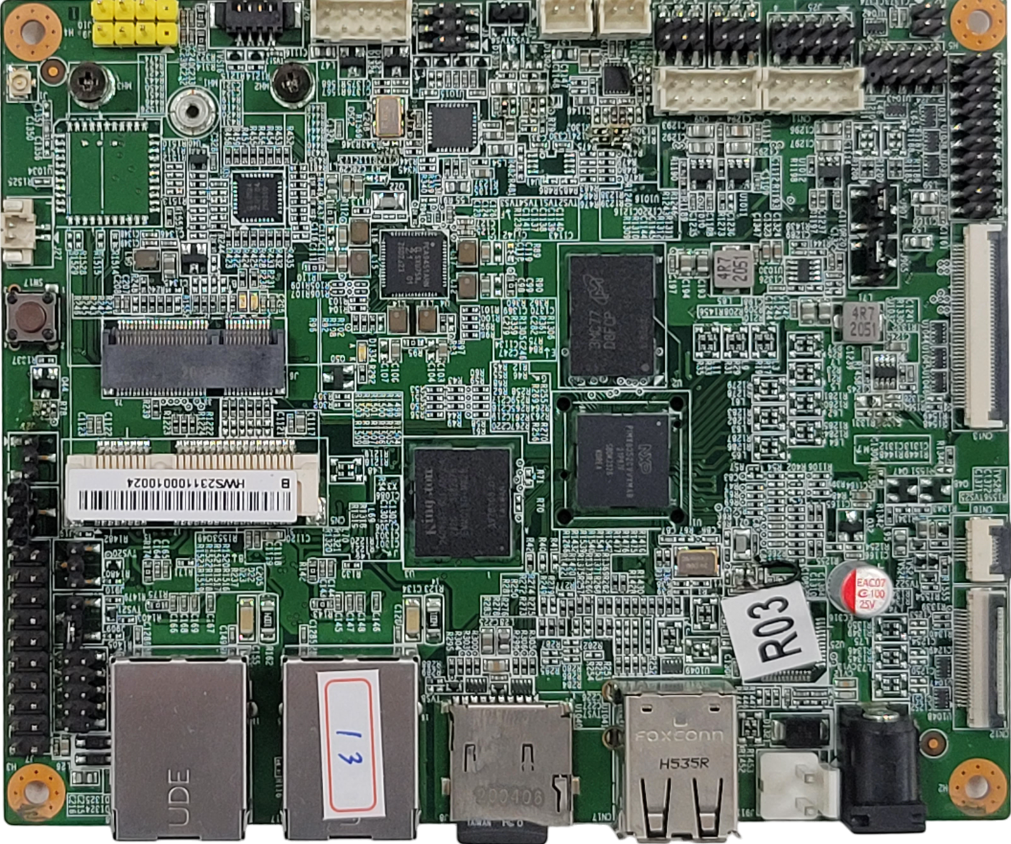
- AW-276MA ( SDIO-UART ):WIFI / Bluetooth Card, Link: Azurewave
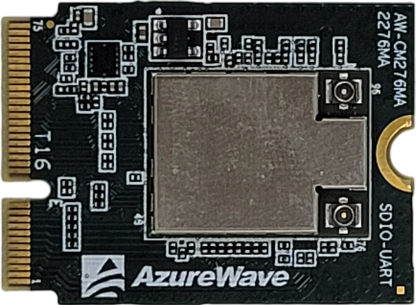
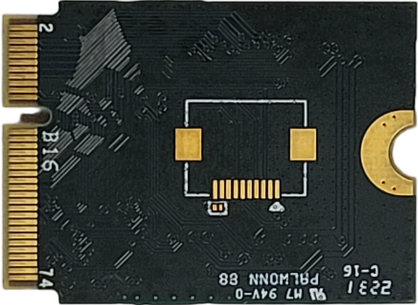
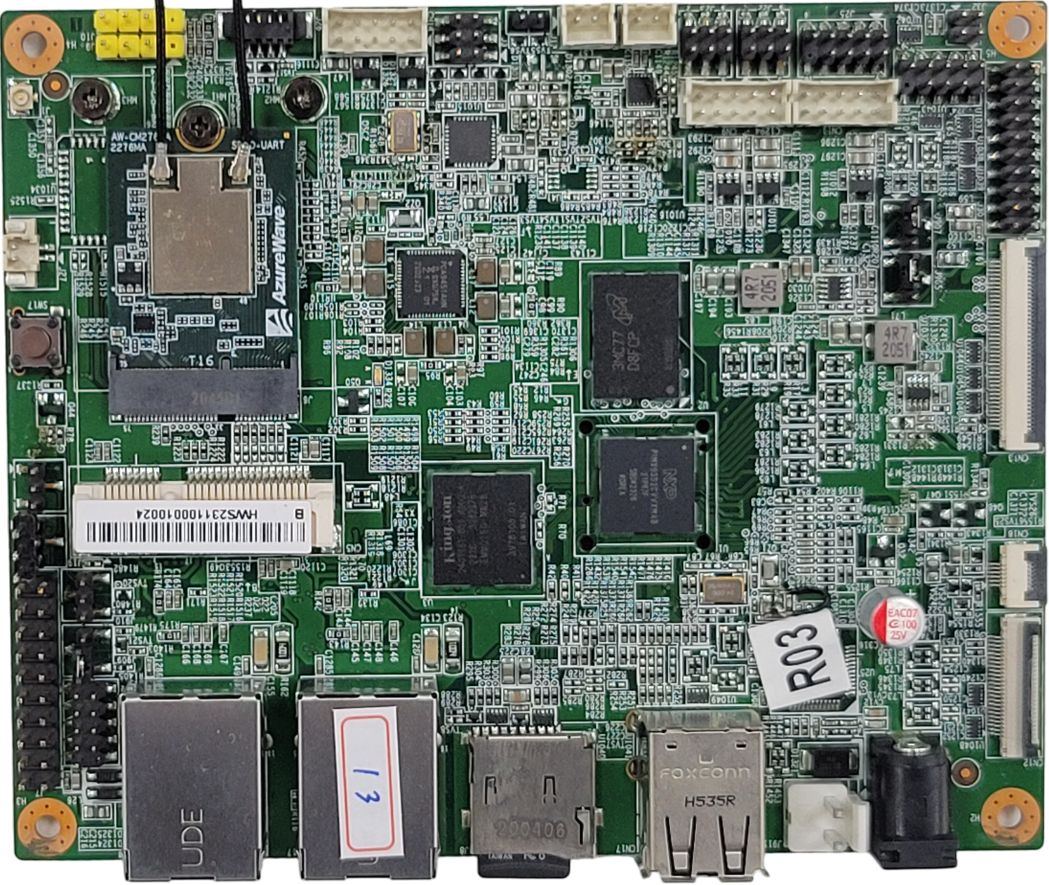
三. WiFi 測試流程
使用 connmanctl 進行這次的 WiFi 測試。
1. 確認網路介面
root@opgyro:~# iw dev
phy#0
Interface wfd0
ifindex 6
wdev 0x3
addr 52:5a:65:3a:2d:6f
type managed
txpower 24.00 dBm
Interface uap0
ifindex 5
wdev 0x2
addr 52:5a:65:3a:2e:6f
type AP
txpower 24.00 dBm
Interface mlan0
ifindex 4
wdev 0x1
addr 50:5a:65:3a:2d:6f
type managed
txpower 24.00 dBm
基本的網路介面說明:
- mlan(Mobile LAN):用於行動數據網路連接。
- uap(User Access Point):用於將設備設置為無線訪問點,允許其他設備連接。
- wfd(Wi-Fi Direct):用於設備之間的直接無線連接。
- wlan(Wireless LAN):用於掃描和連接 Wi-Fi 網絡,是標準的無線網卡介面名稱(如 wlan0)。
從 iw dev 取得的資料來看,命名為 mlan0 的網路介面,實際上就是 wlan 介面。
2. 啟用 WiFi
connmanctl> enable wifi
Enabled wifi
3. 搜尋 WiFi
connmanctl> scan wifi
Scan completed for wifi
4. 顯示 WiFi 列表
connmanctl> services
Ken's WiFi wifi_4ae7da780599_4b656e27732057694669_managed_psk
Ken's WiFi wifi_4ae7da780499_4b656e27732057694669_managed_psk
Ken's WiFi wifi_48e7da780499_4b656e27732057694669_managed_psk5. 新增 SSID ( Ken's WiFi ) 設定 /var/lib/connman/settings
[service_mywifi]
Type = wifi
Security = wpa2
Name = Ken's WiFi
Passphrase = wifi_password
6. 啟用 Agent
connmanctl> agent on
Agent registered
7. 連接已設定的 SSID
connmanctl> connect wifi_4ae7da780599_4b656e27732057694669_managed_psk
Agent RequestInput wifi_4ae7da780599_4b656e27732057694669_managed_psk
Passphrase = [ Type=psk, Requirement=mandatory ]
Passphrase? wifi_password
Connected wifi_48e7da780499_4b656e27732057694669_managed_psk
- 斷開連線
connmanctl> disconnect wifi_48e7da780499_4b656e27732057694669_managed_psk
Disconnected wifi_48e7da780499_4b656e27732057694669_managed_psk
- 補充:
已連線過的 WiFi 會被記錄在 /var/lib/connman/,用 connmanctl 去看的話會在該 SSID 前多一個 AR* 的記號
connmanctl> services
*AR Ken's WiFi wifi_48e7da780499_4b656e27732057694669_managed_psk
Ken's WiFi wifi_4ae7da780599_4b656e27732057694669_managed_psk
Ken's WiFi wifi_4ae7da780499_4b656e27732057694669_managed_psk
如果不希望留下紀錄的話,以此範例來說,移除整個資料夾即可,例如:
rm -rf /var/lib/connman/wifi_48e7da780499_4b656e27732057694669_managed_psk
8. 連線測試
- 檢查 IP Address
root@opgyro:~# ip addr show dev mlan0
4: mlan0: <BROADCAST,MULTICAST,DYNAMIC,UP,LOWER_UP> mtu 1500 qdisc mq state UP group default qlen 1000
link/ether 50:5a:65:3a:2d:6f brd ff:ff:ff:ff:ff:ff
inet 192.168.133.229/24 brd 192.168.133.255 scope global mlan0
valid_lft forever preferred_lft forever
inet6 2402:7500:479:fa66:525a:65ff:fe3a:2d6f/64 scope global dynamic mngtmpaddr
valid_lft 7120sec preferred_lft 7120sec
inet6 fe80::525a:65ff:fe3a:2d6f/64 scope link
valid_lft forever preferred_lft forever
- Ping 測試
root@opgyro:~# ping 8.8.8.8
PING 8.8.8.8 (8.8.8.8) 56(84) bytes of data.
64 bytes from 8.8.8.8: icmp_seq=1 ttl=115 time=325 ms
64 bytes from 8.8.8.8: icmp_seq=2 ttl=115 time=142 ms
64 bytes from 8.8.8.8: icmp_seq=3 ttl=115 time=55.3 ms
64 bytes from 8.8.8.8: icmp_seq=4 ttl=115 time=194 ms
四、 結論
世平集團 ATU 伊布小編 (一部) 團隊針對 i.MX 相關技術整理了一系列博文,本篇文章介紹了如何對 OP-Gyro ( NXP i.MX93 ) 做燒錄與開機,希望本篇文章的內容可以幫助到各位讀者更了解 OP-Gyro,後續也會有別篇文章繼續介紹如何在 OP-Gyro ( NXP i.MX93 ) 上使用周邊 IO 及相關驗證等做說明,懇請各位讀者多多支持 【ATU Book-i.MX9系列】OP-Gyro ( NXP i.MX93 ) 的系列博文。若未來讀者們有 i.MX 的相關問題歡迎隨時與世平集團做討論。
五、 參考文件
[1] https://www.nxp.com/docs/en/user-guide/IMX_YOCTO_PROJECT_USERS_GUIDE.pdf
[2] https://www.wpgdadatong.com/blog/detail/74338
評論