一. 前言
世平集團 ATU 伊布小編 (一部) 團隊針對 i.MX 相關技術整理了一系列博文,希望能夠透過這些博文協助大家更了解 i.MX 的相關技術,未來 ATU 伊布小編 (一部) 團隊也會持續更新此系列的相關博文還懇請支持!這篇文章主要是延續 【ATU Book-i.MX9系列】OP-Gyro ( NXP i.MX93 ) Linux 開發環境架設 做更多資料的分享,將會針對如何在 OP-Gyro ( NXP i.MX93 ) 上使用 LTE 做說明與介紹。
二. 硬體介紹
進行 LTE 功能驗證所需的硬體設備如下:
- OP-Gyro:測試平台
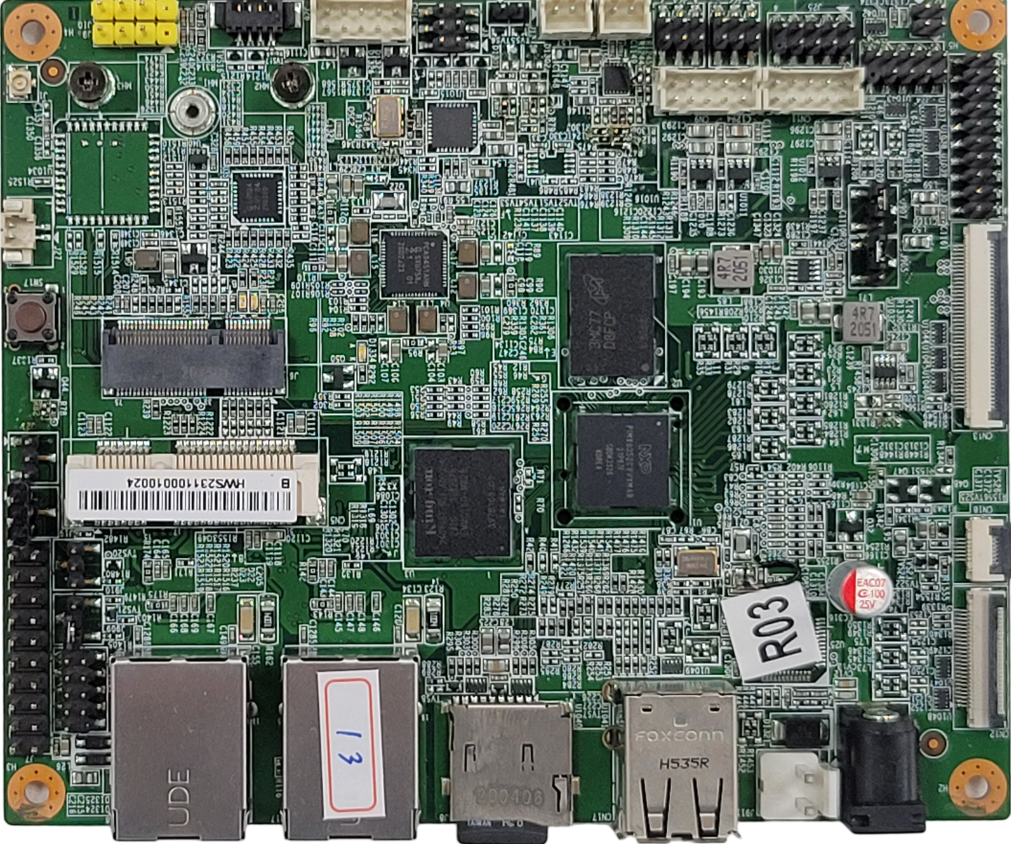
- EG25-G ( USB ):LTE Card

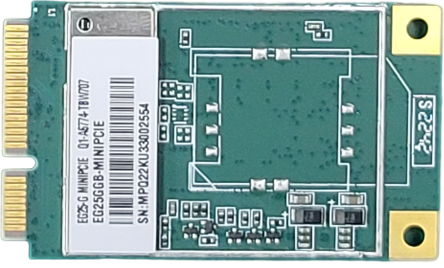
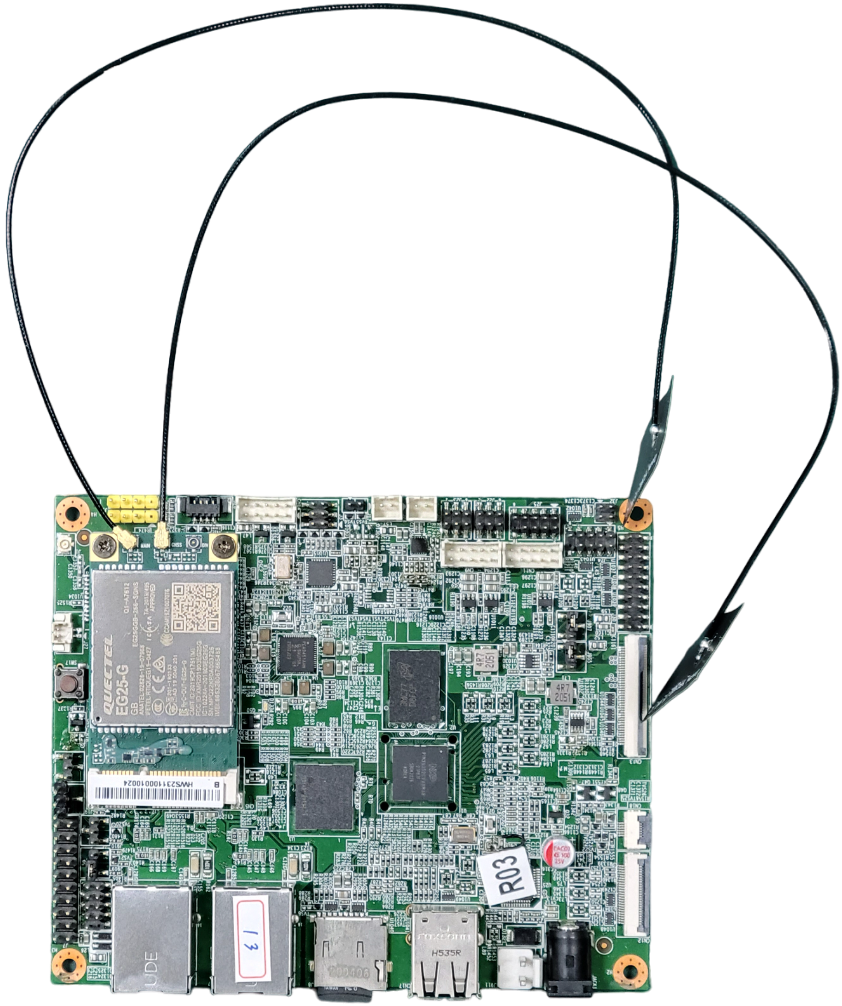
三. 測試流程
1. 關閉其他網路管理程式
systemctl stop connman
systemctl stop wpa_supplicant
2. 連線 LTE Card 的 UART Console
# 關閉 Kernel Info 輸出,操作 UART 的時候比較不會被干擾dmesg -D
minicom -D /dev/ttyUSB4 115200
3. AT Commands
# 重啟網路
AT+CFUN=0
AT+CFUN=1
# APN 預設是 internet (台灣大哥大)
AT+CGDCONT=1,"ip","internet"
4. LTE 網路功能設定與連線
# RAW IP Mode
echo 'Y' | sudo tee /sys/class/net/wwan0/qmi/raw_ip
# 啟用 LTE 網路介面
$ ip link set wwan0 up
# LTE 網路連線
$ qmicli -p -d /dev/cdc-wdm0 --device-open-net='net-raw-ip|net-no-qos-header' --wds-start-network="apn=internet,ip-type=4" --client-no-release-cid
[/dev/cdc-wdm0] Network started
Packet data handle: '2268589904'
[/dev/cdc-wdm0] Client ID not released:
Service: 'wds'
CID: '17'
5. 取得 IP Address 並測試網路連線
$ udhcpc -q -f -i wwan0
udhcpc: started, v1.36.1
Dropped protocol specifier '.udhcpc' from 'wwan0.udhcpc'. Using 'wwan0' (ifindex=4).
udhcpc: broadcasting discover
udhcpc: broadcasting select for 10.162.194.111, server 10.162.194.112
udhcpc: lease of 10.162.194.111 obtained from 10.162.194.112, lease time 7200
/etc/udhcpc.d/50default: Adding DNS 61.31.1.1
/etc/udhcpc.d/50default: Adding DNS 61.31.233.1
Dropped protocol specifier '.udhcpc' from 'wwan0.udhcpc'. Using 'wwan0' (ifindex=4).
$ 網路測試
PING 8.8.8.8 (8.8.8.8) 56(84) bytes of data.
64 bytes from 8.8.8.8: icmp_seq=1 ttl=116 time=27.9 ms
64 bytes from 8.8.8.8: icmp_seq=2 ttl=116 time=25.6 ms
四. 結論
世平集團 ATU 伊布小編 (一部) 團隊針對 i.MX 相關技術整理了一系列博文,本篇文章介紹了如何對 OP-Gyro ( NXP i.MX93 ) 做燒錄與開機,希望本篇文章的內容可以幫助到各位讀者更了解 OP-Gyro,後續也會有別篇文章繼續介紹如何在 OP-Gyro ( NXP i.MX93 ) 上使用周邊 IO 及相關驗證等做說明,懇請各位讀者多多支持 【ATU Book-i.MX9系列】OP-Gyro ( NXP i.MX93 ) 的系列博文。若未來讀者們有 i.MX 的相關問題歡迎隨時與世平集團做討論。
評論